how to set or put meta tag on blogger for better seo and blogging
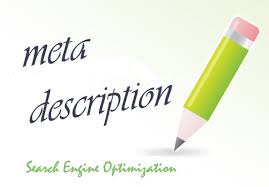 |
| Add your Meta tag in blogger |
Set or put meta tag on blogger
To set or put meta tag on blogger follow below steps:
Step2:Now go to Templete >> Edit Html like below picture:
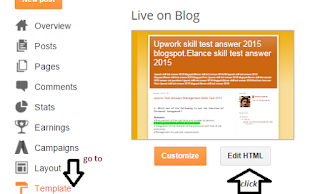 |
| Templete than Edit Html |
Step3:Click any where of the code and click Cltr+F for quick search button
 |
| Click Ctrl+F |
Step4:Find below code :
</title>
Step5:Just put below code
After </title> Code
a.
<meta name="keyward" content="Your blog keywards as you wants">
b. <meta name="description" content="Your blog description as you wants">
c.<meta content='text/html; charset=UTF-8' http-equiv='Content-Type'/>
You can also set this meta :
d. <meta content='width=device-width, initial-scale=1, maximum-scale=1' name='viewport'/>
Description for putting meta :
a.This meta is called
keywards meta tag.you have to put 7 or 8 sentences that you want to target.Example:if your blog is written in
upwork test answer than your
keyward must be like
below:upwork test answer,all upwork test answer ,upwork skill test answer,upwork test answers etc .
Remember :keywards will be seperated with comma and use as possible as lsi keywards for selecting meta
b.In here Describe Your blog or blogger what it is made of or what is conteining onyour blog .Describe your blog completely
c.At last not the list SET third meta on blog
d.you can put this meta for various perposes
Step6:Click on Save templete
Now you have save or enable meta tag on blogger for better seo and blogging.Now your blog will serve better seo ranking by eanabling meta tag on blogger for better seo and blogging.
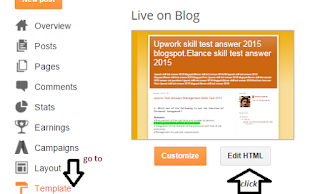






No comments:
Post a Comment