how to set or keep a post always on top on blogger to blogging
 |
| Keep Your Blog Post always At Top |
Keep Your Blog Post always At Top
1.At first go to your blogger account
 |
| Blogger Dashboard |
2.Than click on "New Post"
3.Than write your post as you want than Click "Post Options" at the right of your blogger
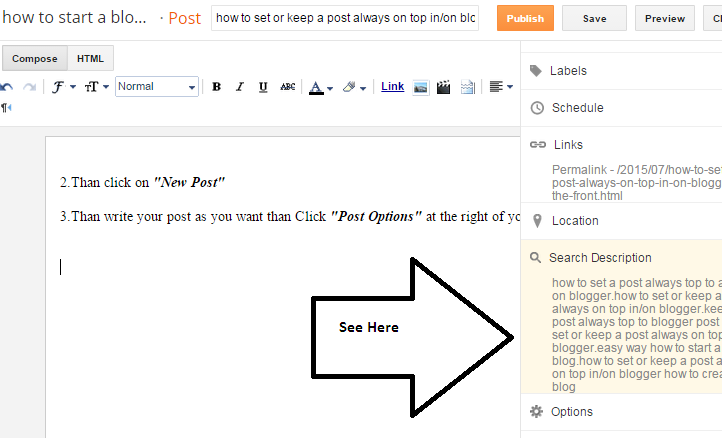 |
| See at the right of Your blogger post |
4.Now change the post date far at the future by clicking on Schedule.Means set your blog post date in future date .Blogger alaways show newer post at the top of your post.
Set the blog post as like as Future date below picture:
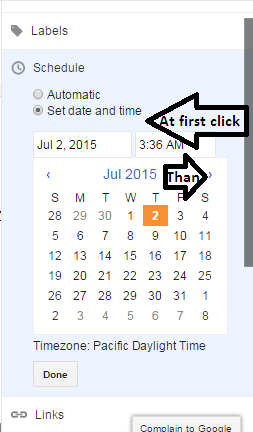 |
| clicking on Schedule |
5.Than Click "Publish Post"
Now you are able to set or keep a post always on top on blogger to blogging.Now you can set your important post at the top on your blogger blog.Enjoy your blogginig on blogger
You may also like :
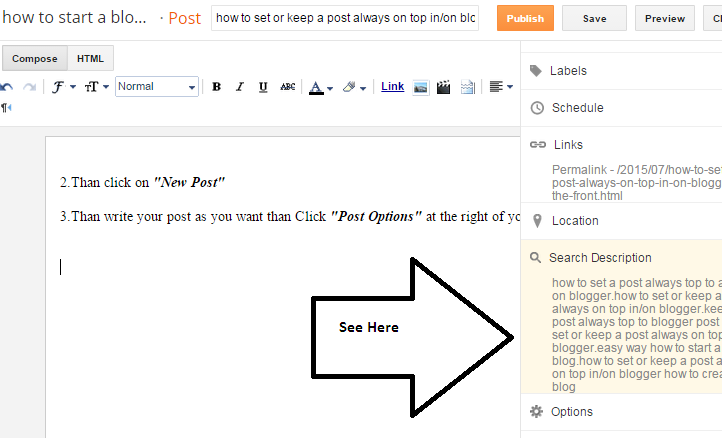
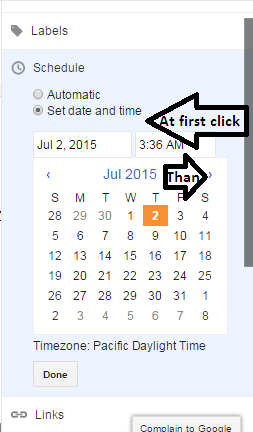
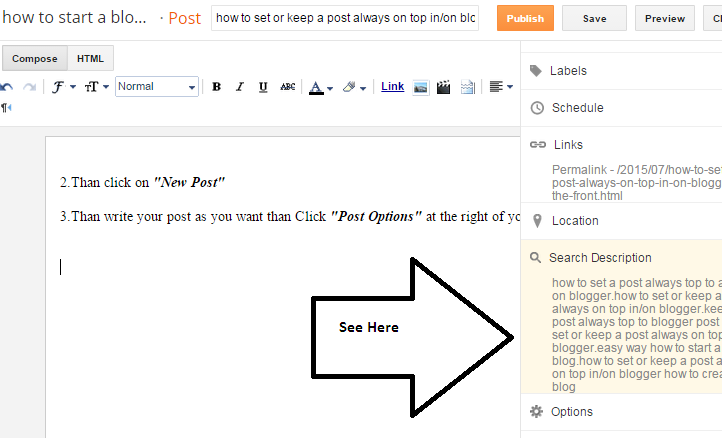
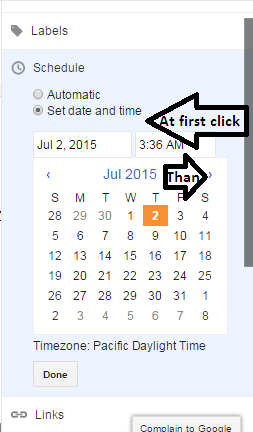
No comments:
Post a Comment