How to Permanently remove or disable or delete “Home” link below posts from Blogger
If you think to disable the home link of your blogger than this tutorials is the best effective for you.Somebody think that Home link does not look so nice thas why they want to remove or disable or delete “Home” link below posts from Blogger.Here You will find the easy answer of remove or disable or delete “Home” link below posts from Blogger.Set up your blogger as you want to look like .
 |
remove or disable or delete “Home” link below posts from Blogger
|
Complete guide to hid or completely remove the “Home” link that appears right below the posts in Blogger blog
Your home link will look like below picture
 |
| Home link |
Step1:
At first Go to Blogger Dashboard>>Templete>>Edit Html
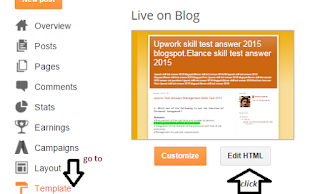 |
Blogger Dashboard>>Templete>>Edit Html
|
Step2: Click anywhere of html code area and Find search bar instead of clicking ctrl+F
 |
| Click Ctrl +F |
Step3:
Just search “home-link” of your blogger templete.And You will Find "<a class='home-link' exp:href=........ "
You have to do Just Remove all the code of that line
Step4: Now click Save Templete
 |
click Save Templete
|
Now you will be able to Permanently remove or disable or delete “Home” link below posts from Blogger.
How to Remove the home box
Some blogger templete have the home box.You may hide the box using the CSS trick.
Just you have to find </head> in your template
 |
| Find end of Head |
Add following code just above the head tag.
<style type="text/css">
/*Delete home box link */
#blog-pager{display:none !important;}
</style>
 |
Before </head> tag
Now you just click save templete
 |
click Save Templete
|
This you are permanently able to Permanently remove or disable or delete “Home” link below posts from Blogger
|
You





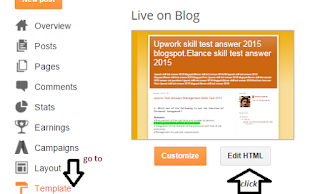




Thanks For Your Help It Really Helped Me On This Topic.
ReplyDelete