How to Start a new Blog for free on Blogger
 |
| Create your free blog on blogger |
If you are interested to open or Start a new Blog for free on Blogger than this post is the perfect for your blogging.Here I will discus How to Start a new Blog for free on Blogger.Creating a new Blog for free on Blogger is totaly easy and comfortable.Now below is the steps to create a new Blog for free on Blogger.
Anyone Can Make a or Start a new Blog for free on Blogger to write article and for extra income he oe she can use google adsence to income .
How to Start a new Blog for free on Blogger
Step1:At first you have to open a gmail account yourself.To Start a new Blog for free on Blogger
If you are not able to open a gmail account click here to see how to open a gmail account.
Step2:Than write Blogger in google
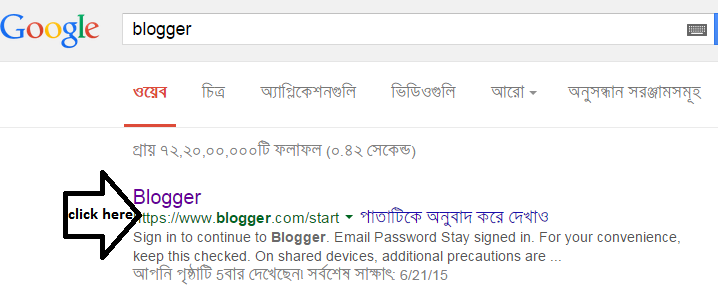 |
| google search result for blogger |
Click on
Blogger .Than you will See
google sign in page like below picture
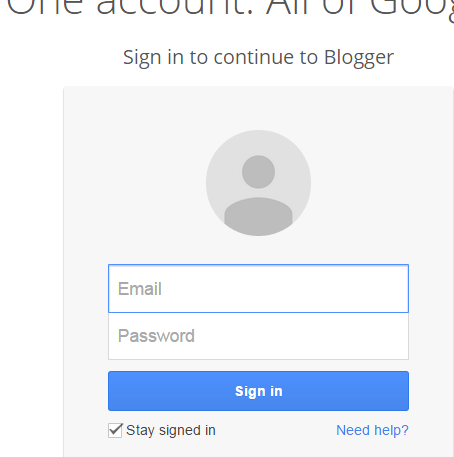 |
| Blogger sign in page |
Sign in with your Gmail account to
Start a new Blog for free on Blogger.
Step3:You will see blogger home page like below images
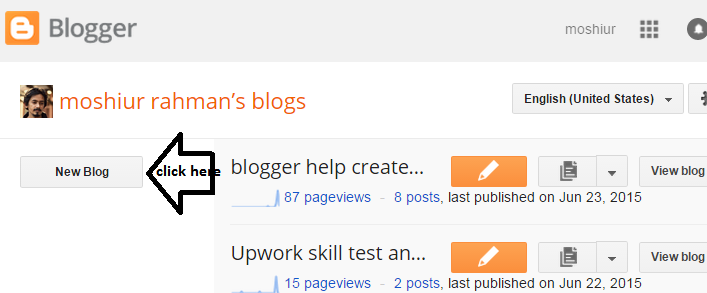 |
Click New blog
|
Now you have to click New Blog to Start a new Blog for free on Blogger
Step3:Now this popup window will come and you have to give title and name of your blog tha will be able able url of blogger
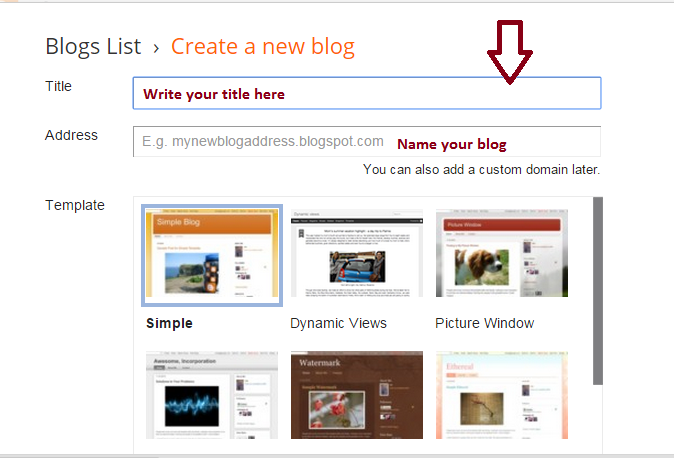 |
| Give title and blog name |
Step4:Now select a templete and enter word verification below picture to Start a new Blog for free on Blogger
 |
| Select your templete |
Step5:Now click Create Blog below picture to Start a new Blog for free on Blogger
 |
| click Create Blog |
Choose a starter template, which will act as the basic design/layout of your blog.
Step6:You will see this below home page
 |
| Home page |
Step6: Click start blogging.
 |
| post your article here |
Give your article title and hit publish to post your article.
Step7:You can create new blog posts, edit posts, and edit pages from under the “Posting” tab.
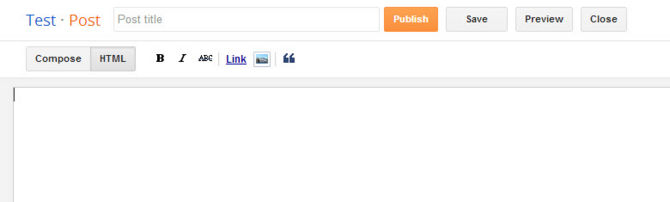 |
| Write your article here |
Step9:You can also write post in html code like below picture
 |
| write post in html code |
Step10:Now you will see on the right sight below picture
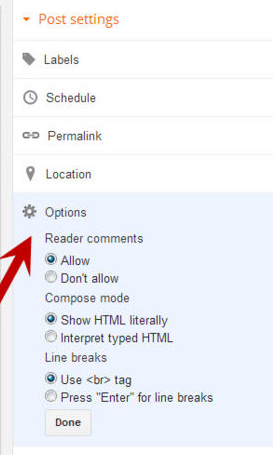 |
| set this perfectly |
If you are a begginer than see this post
1.how to set lebel to make your blog static
Step11:Now you can hit Publish Button
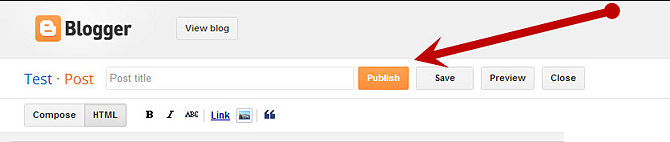 |
| hit publish button to start a new blog on blogger |
You are completely done.You can add author at a glance for that your friend can know you are a owner of a blog that is made by yourself.
Step12:Go to Templete like below picture
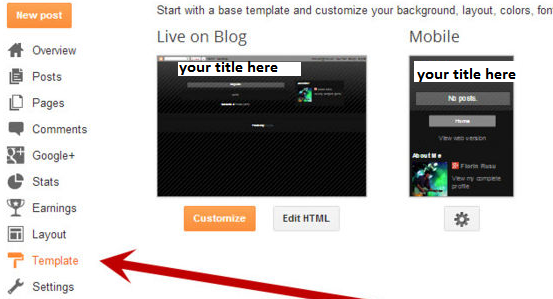 |
| Go to Templete |
Step13:Click customize
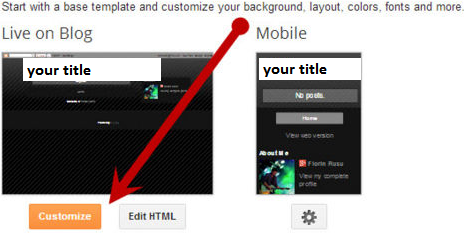 |
| Click Customize |
Step13:Go to Settings Tab
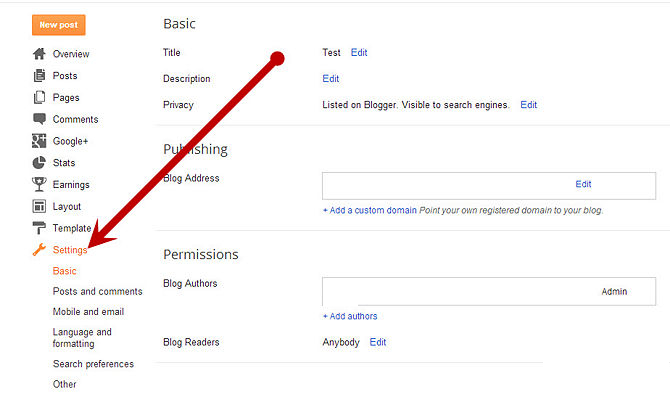 |
| Settings tab |
Step14:Set Author as Shown Below;
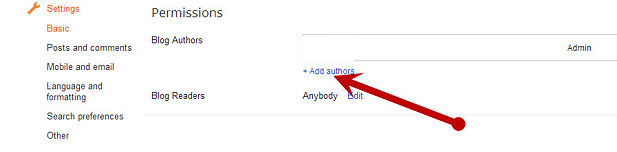 |
| Set Author |
After
Creating A blog On blogger for free. you have to
set some seo settings for your blogger blog to better blogging.
Read THis:
Now you are properly able to Start a new Blog for free on Blogger.Easyily Start a new Blog for free on Blogger and Get A Google Adsence For Extra Earnings .This post will help you to Start a new Blog for free on Blogger if you are a begginer.
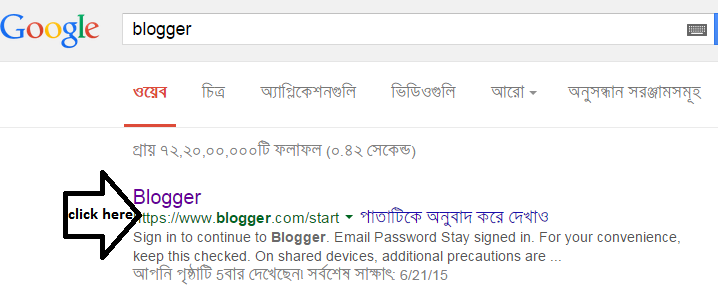
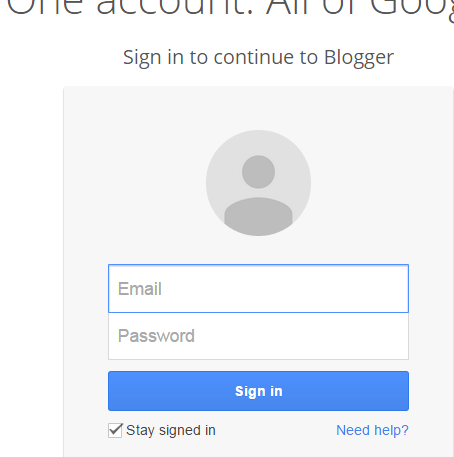
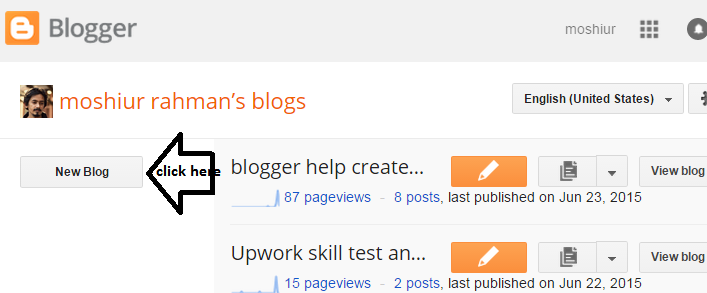
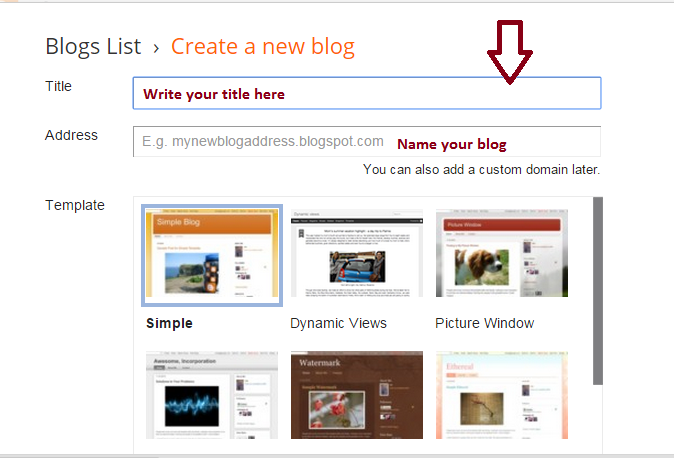




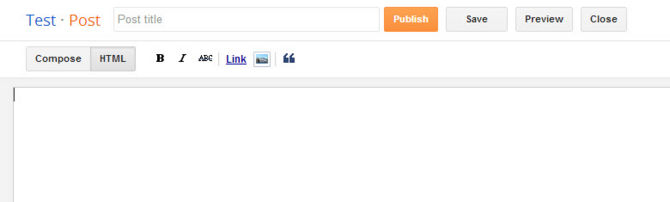

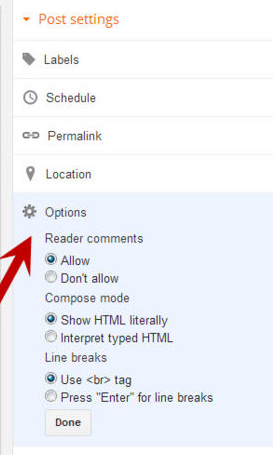
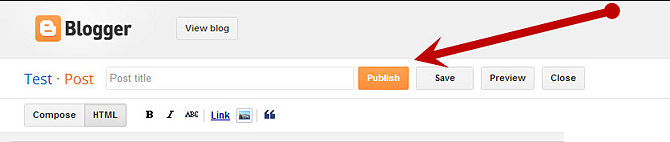
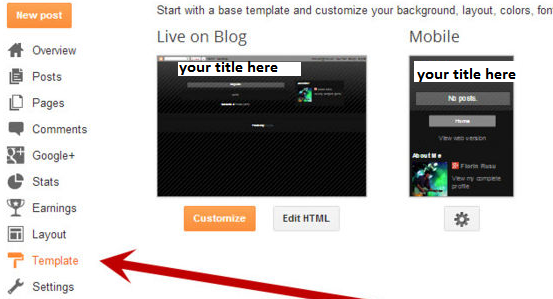
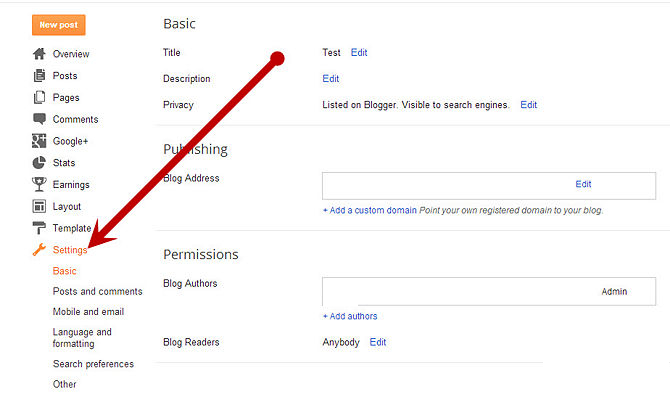
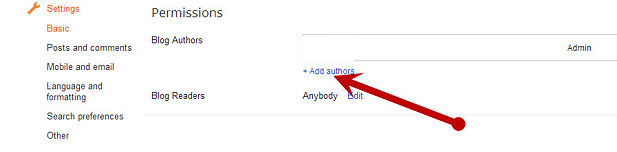

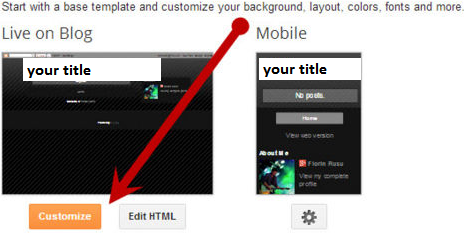



give me your template download link
ReplyDeleteGreat information man.
ReplyDeleteGreat post!” You are performing a good job.thanks for the nice sharing. Thank you…
http://blogstoc.com
Thanks for your informative article.
ReplyDeleteSOAP UI training in chennai
Great information .....
ReplyDeleteMQ training in chennai
Thank you so much for sharing... apps like lucky patcher
ReplyDeleteDownload Lucky Patcher
Lucky Patcher APK Download
Nice & informative article, I highly appreciate your efforts, we provide best BUSINESS ANALYSIS in Vancouver, BC, Canada.
ReplyDeletewonderful article contains lot of valuable information. Very interesting to read this article.I would like to thank you for the efforts you had made for writing this awesome article Bandicam Key
ReplyDeleteThe name of “Advance browser integration” that make this software compatible to integrate with every downloading website to download different things more easily. . IDM Serial Crack Key
ReplyDeleteKindly Visit my website for cracked software, Windows & Mac. Download Now Latest Versions.
ReplyDeleteWindows 7 Ultimate Crack